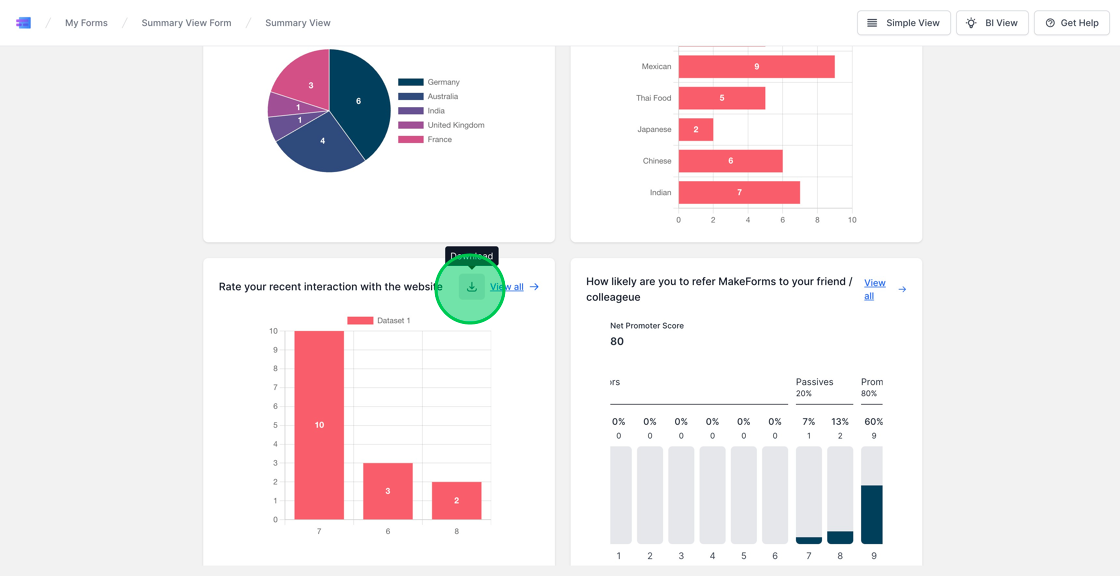Understanding the MakeForms Summary View
Video Tutorial
1. MakeForms’ Summary View provides a broad overview of your form submissions, coupled with Form Analytics. To navigate to the Summary View, initially open your submissions in the Inbox View, then click the Summary View button located at the top.
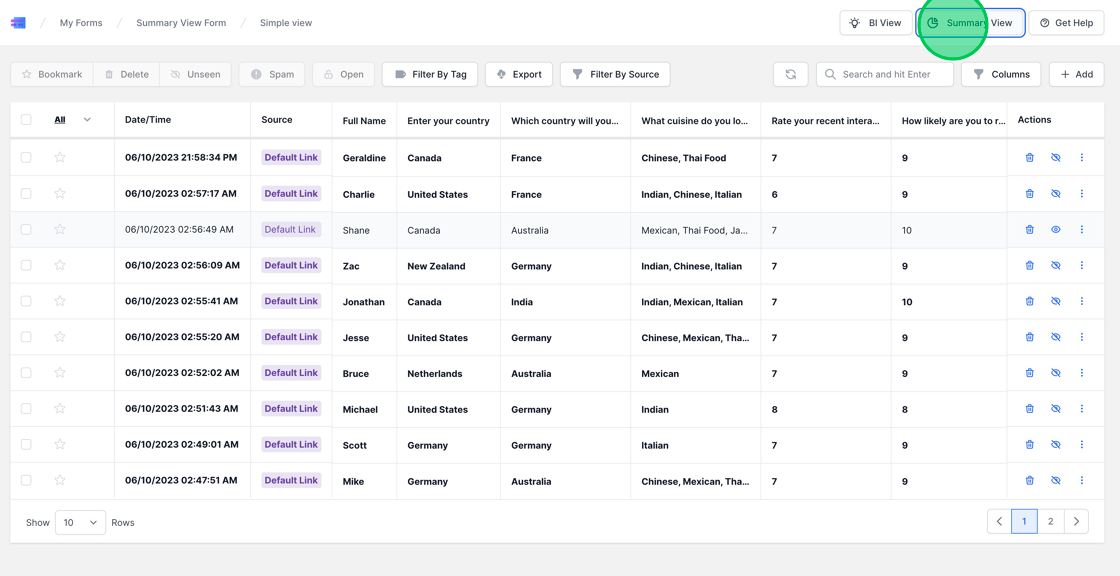
2. In the Summary View, at the top, Form Analytics are displayed, followed by summaries of the form fields illustrated through various bar charts and pie charts. You have the option to toggle between the Box Layout and the Stacked Layout. Bar charts and Pie charts are available for Single choice, Dropdown, and Multichoice fields. For other field types like the Name Field and input fields, the top 5 values will be listed.
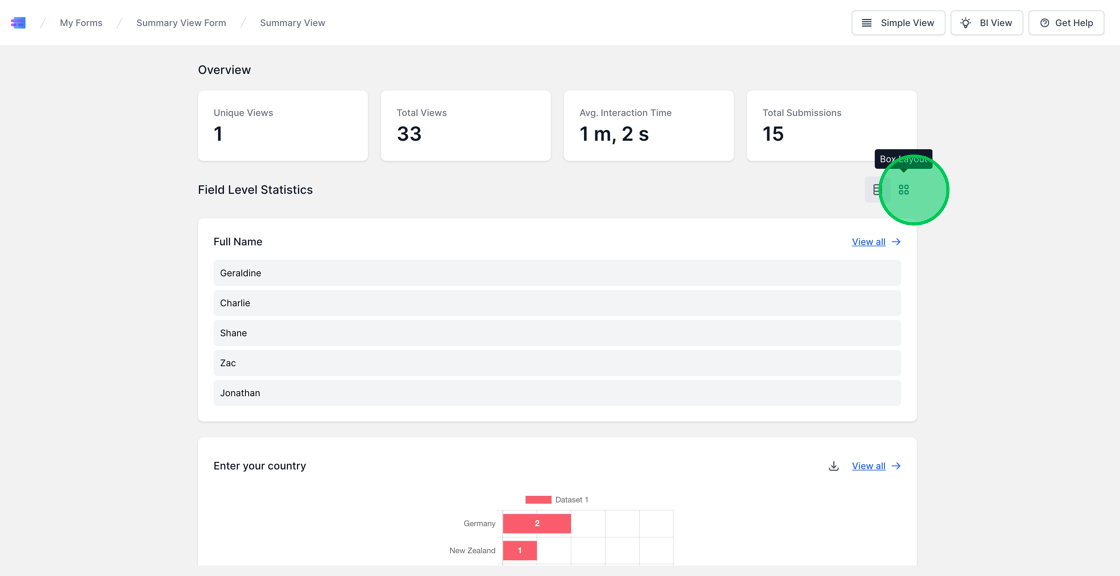
3. You have the option to download image files of the charts by clicking the download button. For fields designated as NPS® / Net Promoter Score®, the system will automatically calculate the Net Promoter Score® and display it within the Summary View.