Creating Forms
1. To create a new form, click the blue “Create Form” button located in the top right corner.
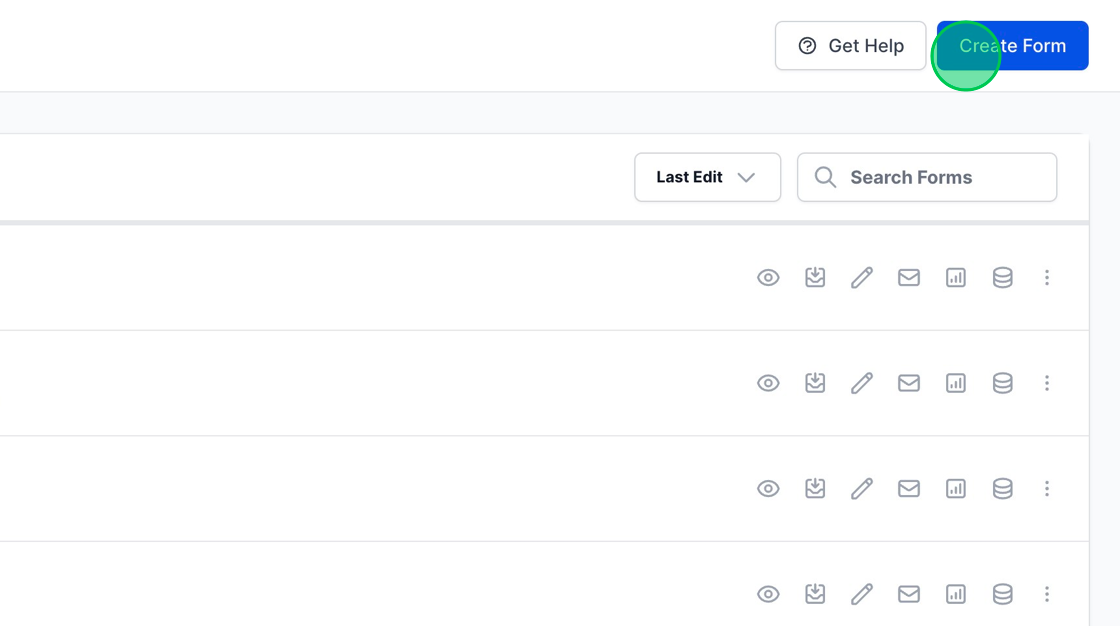
2. You’ll be given three choices:
- “Start from scratch” if you prefer to design your form from the ground up.
- Opt for a premade template from a provided list.
- Use the “AI Form Creator” to let artificial intelligence craft an initial form for you.
For our purpose, we’ll select “Start from scratch” to create our first form.
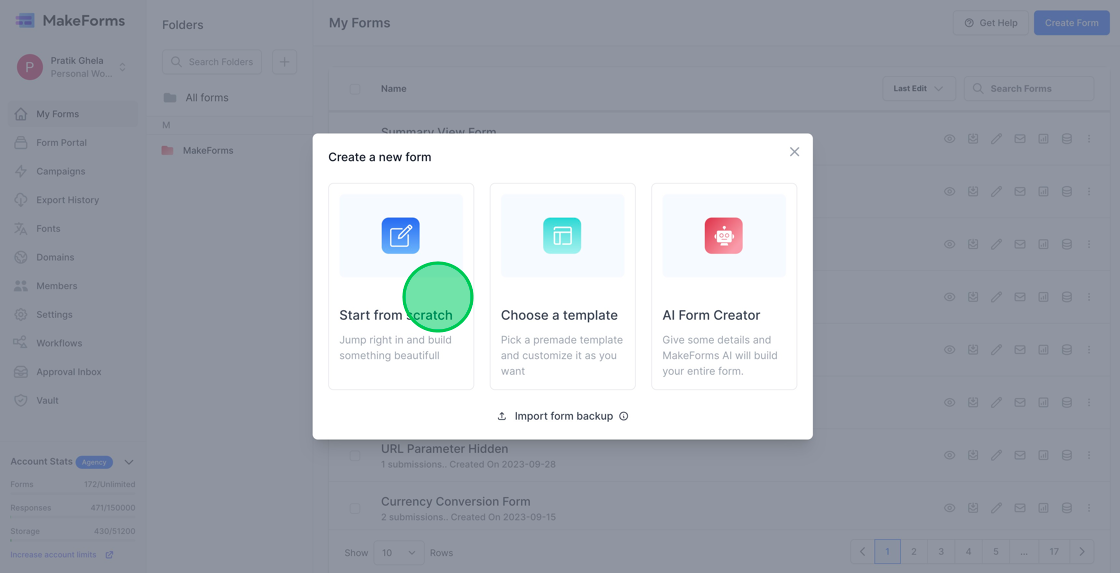
3. Next, input the name of your form. Additionally, you have the choice to create a form and select a specific folder where you’d like to store this form.

4. During the form creation process, you have the option to create a new folder. Simply select the Folder dropdown and choose the “Create new folder” option. A modal will appear prompting you to name the folder. Input your desired folder name and then press “Create”.

5. Select the folder you’ve just created and then click on “Create” to create a new form within your selected folder.
