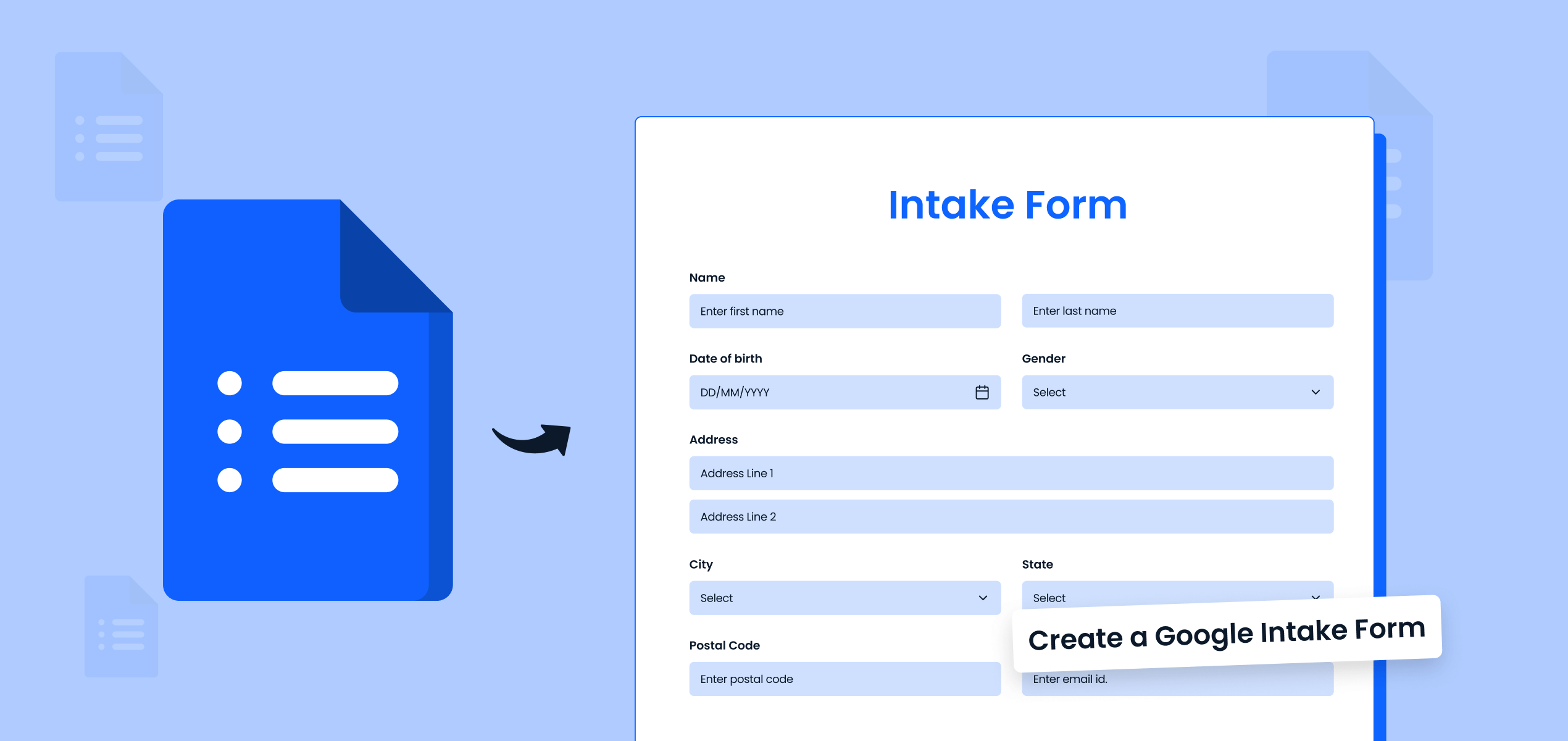Online forms have become essential components of any business’s technological infrastructure. They’re so versatile, you can do so much with it – survey customers, collect feedback, collect appointments, gather data, target audience research, excite customers with interactive quizzes, or even poll employees with anonymous responses.
Two popular online form platforms for online surveys are Microsoft Forms (MS Forms) and SurveyMonkey. Sometimes it can be confusing to decide which one to pick for your organizations requirements but we’ve created for you a quick comparison of SurveyMonkey vs Microsoft Forms, with the distinct features, benefits, and limitations.
First, let’s talk about SurveyMonkey
Survey Monkey
Advantages of Survey Monkey
SurveyMonkey is a comprehensive and highly customizable survey tool for creating and analyzing surveys. This platform is known better across professional circles because it has features that scale with the needs of both small teams and large enterprises.
1. Extensive Question Bank
SurveyMonkey is widely recognized for its survey creation capabilities. One of its standout features is its extensive question bank, which contains pre-built questions that can be tailored to your needs. This feature is especially helpful for people conducting market research, looking for customer feedback, especially when time to craft surveys is less.
2. Sophisticated Analytics and Reporting
Unlike Microsoft Forms, SurveyMonkey offers more advanced tools for data analysis. Once you collect responses, SurveyMonkey provides a suite of tools to help you interpret the data, from real-time charts to deeper insights that go beyond just raw data.
3. Good Customization and Flexibility
When it comes to designing fun and interesting surveys, SurveyMonkey offers more customization options than Microsoft Forms. You can access a wide range of question types, including matrix/rating scales, comment boxes, and file upload fields. SurveyMonkey also allows for much more flexibility in designing the look and feel of your surveys, which means your surveys can look more organic and matching your own branding
4. Better for Larger or Professional Use Cases
SurveyMonkey makes more sense for larger businesses and enterprises. The platform offers paid plans that provide access to enterprise-level features like advanced survey logic, A/B testing, and integration with CRMs and other team tools.
Drawbacks of SurveyMonkey
1. Pricing Models Can Be Expensive
While SurveyMonkey does offer a free plan, its pricing models can be quite steep as you add on more features. The free version is limited to just a handful of responses and doesn’t provide access to features like exporting data, customizing survey URLs, or incorporating branching logic. Individual plans are available at $468 per year or $39 per month and the Premier Annual at $1,428 per year. For businesses, the Team Advantage plan costs $25 per user per month and the Team Premier costs $75 per user. The Enterprise plan includes advanced admin tools, integrations, and collaboration features. For businesses or individuals on a tight budget, this might be a major limiting factor.
2. Limited Control Over Survey Invitations
Another drawback, as noted by some users, is the lack of control over the design of survey invitations. SurveyMonkey does not allow users to fully customize invitation emails, and there’s no option to preview the invitation before sending it out. This can detract from the professionalism of surveys quite a bit, especially for businesses trying to maintain consistency in their brand presentation.
Microsoft Forms
Advantages of Microsoft Forms
Microsoft Forms is a well-known solution for creating surveys, quizzes, and forms, especially for those already immersed in the Microsoft 365 ecosystem. Let’s explore some of the key advantages that MS Forms brings to the table.
1. Integration with Microsoft 365
For a typical user of Microsoft’s many tools, generally, businesses or educational institutions, like Excel, Word, or OneDrive, Microsoft Forms fits seamlessly into the workflow. The UI is similar, they all integrate with each other, this makes it incredibly convenient to use, especially in this context to collect survey responses and then quickly export data into Excel for further analysis.
2. Branching Logic for More Personalized Surveys
A key advantage of MS Forms is its ability to incorporate branching logic into surveys. This feature allows you to customize the flow of your surveys by showing or hiding specific questions based on a respondent’s previous answers. This means you’re collecting data that’s more relevant to you and your respondent is also only providing
3. Ease of Use for Beginners and Personal Users
Microsoft Forms is intuitive and easy to use, even for individuals who are not tech-savvy. With a Microsoft account, you can start creating surveys for free, and its straightforward interface is great for creating simple forms or quizzes quickly. It’s a perfect choice for those who need a free tool to create surveys for personal use or smaller-scale projects
4. Real-time Data Analysis
Another helpful feature is the ability to visualize survey results in real-time. As respondents complete the survey, Microsoft Forms provides immediate charts and graphs to help you understand the data as it comes in.
Drawbacks of Microsoft Forms
Now, for the drawbacks, while MS Forms has a range of benefits, it does come with certain limitations that may affect users with more complex or advanced form needs.
1. Limited Customization Options
One of the downsides is that Microsoft Forms offers fewer customization options when compared to other form builders. For example, it only supports six types of questions, such as multiple-choice, text, rating, and date formats. To collect more survey data that require varied question types like dropdown menus, scales, or image-based responses, it can feel very limiting.
2. Lack of Advanced Features for Professional Surveys
While Microsoft Forms does an excellent job for basic surveys and forms, it may not offer enough advanced features for larger organizations or more professional use cases. Lets’ take for example the fact that there’s no functionality to allow respondents to save their progress and return later. Also, the platform doesn’t support advanced conditional formatting or sophisticated survey logic very commonly found in other tools, which can limit its utility for advanced users.
3. Templates and Design Limitations
If you need your surveys to match your own branding, or want your survey design to stand out of the clutter, MS Forms fall short. The survey design and templates offered are quite basic, and customization is restricted compared to competitors.
SurveyMonkey vs Microsoft Forms: Comparison Table
| Category | SurveyMonkey | Microsoft Forms |
|---|---|---|
| Integration | Integrates with other business tools like CRMs, making it more suitable for large teams and enterprises. | Works well with Microsoft 365 tools like Excel, Word, and OneDrive for easy data export and reporting. |
| Branching Logic | Offers advanced branching and skip logic for more customized surveys. | Allows basic branching to show or hide questions based on previous answers. |
| Ease of Use | More complex but offers more features for experienced users or professional needs. | Simple and easy to use, great for beginners or small projects. |
| Real-time Analysis | Offers deeper analytics and reporting tools for detailed survey results. | Provides real-time charts and graphs for quick survey results review. |
| Customization | Highly customizable with a wide range of question types and design flexibility, including branded surveys. | Limited to six question types with basic design options. |
| Features | Provides more advanced features and enterprise-level features like A/B testing and advanced survey logic, suitable for professional use. | Lacks features like saving progress or sophisticated logic, limiting use for complex surveys. |
| Templates and Design | Offers more templates and better design options to create branded surveys. | Basic templates and limited design customization. |
| Pricing | More expensive, with plans starting at $39 per month and going higher for business plans. | Free for basic use; paid plans offer extra features. |
| Survey Invitations | Limited control over invitations, which can affect professional appearance. | Limited customization for email invitations, with no preview option. |
| Best For | Best for large businesses or professionals needing detailed analysis and customization. | Ideal for users already in the Microsoft ecosystem needing simple surveys. |
| Main Drawbacks | Higher pricing and limited control over survey invitations, which may impact branding. | Limited customization and templates for professional use. |
SurveyMonkey vs Microsoft Forms: The Verdict
Choosing between SurveyMonkey vs Microsoft Forms ultimately comes down to your specific needs, use cases, and budget. Here’s our final verdict to help you decide:
- SurveyMonkey, on the other hand, is better suited for more complex, professional-level surveys. If you require detailed customization, sophisticated data analysis, and the ability to handle larger projects, SurveyMonkey’s more extensive feature set makes it a strong contender.
- For seamless integration with Microsoft products, such as Excel, PowerPoint, and OneDrive, MS is the clear choice. It’s ideal for individuals or businesses already using the Microsoft ecosystem who want a simple, free solution for conducting surveys without requiring many advanced features.
Ultimately, both platforms have their strengths and weaknesses. Microsoft Forms is more appropriate for basic online forms and smaller-scale data collection, while SurveyMonkey is designed to handle more in-depth, engaging surveys with advanced reporting and analytics capabilities. By understanding the benefits and drawbacks of each platform, you can make an informed choice that aligns with your goals.
SurveyMonkey vs Microsoft, neither work for you?
If you’re not sold on picking between SurveyMonkey vs Microsoft Forms, don’t think Google Forms is your only other option! Sure, it’s a simple, free tool great for basic surveys, but if you need more customization, analytics, or features beyond what Google Forms offers, you still have other choices like MakeForms, which gives you the best of both worlds – a beautiful balance between intuitive interface design, AI powered features that make your form creation process super fast, with flexible pricing. MakeForms can provide the versatility you need for creating online surveys without compromising on data collection or analytics capabilities.
FAQs
MS Forms is perfect for people who need simple surveys and already use Microsoft 365 tools like Excel or Word. It’s great for beginners, smaller projects, or businesses that don’t need a lot of customization.
SurveyMonkey is ideal for businesses or professionals who need more advanced surveys with detailed customization. It’s best for larger projects, market research, or teams that require in-depth data analysis and flexibility.
Microsoft Forms is simpler, best for basic surveys and small projects, while SurveyMonkey offers more features and customization for bigger, more professional-level surveys.
If you’re looking for alternatives to Google Forms, there are several powerful form builders available, including SurveyMonkey, Microsoft Forms, MakeForms, Typeform, and JotForm.