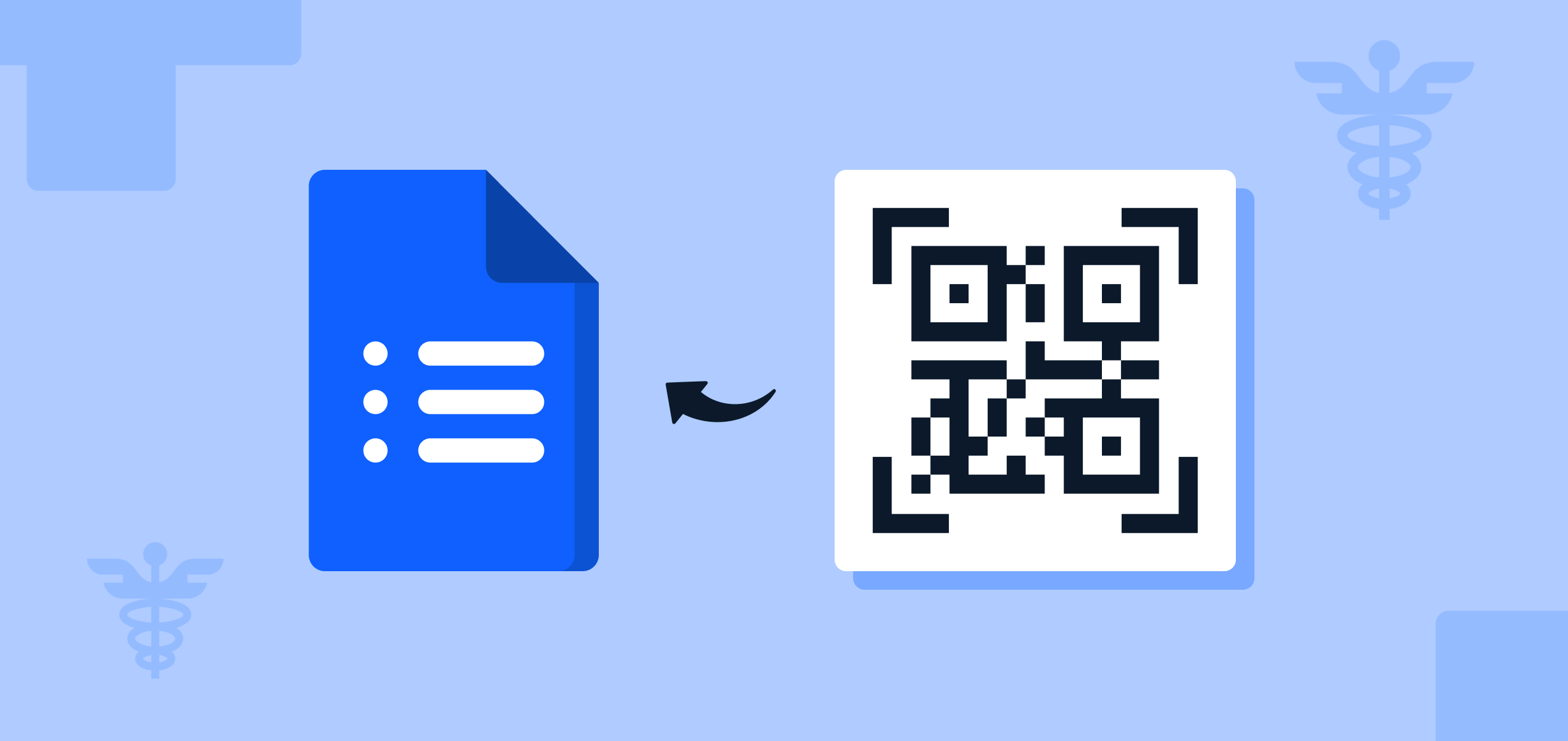Data, data, data. Businesses, organizations, big or small, across all industries are entrusted with a huge amount of sensitive data every single day. Customers are filling out forms, submitting medical records, personal account details, home addresses, phone numbers, email addresses, personal details like date of birth, credit card information, bank account numbers, and even social security numbers.
You could be a hospital, a retail store, an app developer, or an educational institution, if you’re collecting the data, you’re responsible for ensuring this data remains locked and secure forever.
The Importance of Protecting Sensitive Data
Data breaches are an increasingly critical concern for businesses, for example in the US, there was a 20% rise in breaches in 2023, doubling the number of affected victims from 2022. These breaches exposed the sensitive data of more than 360 million individuals, with the healthcare and financial services sectors being the hardest hit. In healthcare alone, over 800 organizations experienced breaches.
Cybersecurity risks have escalated globally, with 15.7 million encrypted attacks recorded last year, particularly affecting regions like Europe, Asia, and Latin America. Legacy firewalls struggle to detect these threats, and 74% of CEOs express concern over their organization’s capacity to prevent or mitigate cyberattacks.
Even small businesses are not immune, with 47% of those generating less than $10 million in revenue having been targeted by ransomware. Larger businesses are even more vulnerable, with 67% of those making over $5 billion facing attacks.
As businesses collect sensitive data, including personally identifiable information and payment details, prioritization of security measures like encryption, GDPR compliance requirements, and HIPAA standards are paramount to protect their customers against breaches.
How Secure is Microsoft Forms for Sensitive Data
Most organizations today rely on their tech ecosystems for their day-to-day operations, making tools like Microsoft and MS Forms a go to solution for all their tech solutions, including forms.
Forms are littered everywhere into a businesses’ workflow, from customer feedback forms, employee surveys, appointment registrations, to health record forms or payment information, they’re all constantly collecting sensitive data, which means the form tool used needs to keep data safe.
But with the growing concern over data security and the increasing number of cyberattacks, a crucial question arises: how secure is a tool like Microsoft Forms for handling sensitive data?
Microsoft Forms Security Features
When collecting personal information in forms, Microsoft Forms does have security measures. that help organizations safeguard their data:
- Data Encryption: Microsoft Forms uses encryption to secure data both at rest and in transit. This ensures that any response data collected is safeguarded, when stored or transferred electronically. Even if the data is intercepted, encryption makes it difficult for unauthorized parties to decipher the information.
- FERPA Compliance: For organizations in the education sector, Microsoft Forms meets the Family Educational Rights and Privacy Act (FERPA) standards. FERPA is a U.S. federal law that protects the privacy of student education records and applies to all schools that receive funds from the U.S. Department of Education. This regulation protects students’ educational records and personally identifiable information.
- GDPR Compliance: This specific to businesses operating within or dealing with customers in the European Union, Microsoft Forms also meets the GDPR compliance requirements. The platform ensures that data is collected, processed, and stored according to strict privacy laws, preventing data misuse.
- HIPAA Compliance: Organizations in healthcare need to adhere to the Health Insurance Portability and Accountability Act (HIPAA) if they are dealing with U.S. patients’ medical information. HIPAA sets strict standards for the protection of sensitive data, including patient records and personally identifiable information (PII). Microsoft Forms complies with HIPAA regulations as well.
Makeforms, A More Globally Secure and Compliant Alternative
If you are not tied to the Microsoft ecosystem, then you don’t need to rely only on Microsoft Forms to collect sensitive data. Check out MakeForms, an excellent alternative, offering a wide range of enhanced security and compliance features.
Compliance and Security Features of MakeForms
MakeForms is designed to meet multiple compliance requirements:
- GDPR (General Data Protection Regulation): A European Union regulation that governs the collection, processing, and storage of personal data. It requires strict measures for consent, data security, and the right to be forgotten, ensuring GDPR compliance requirements are met for organizations handling EU citizens’ data. MakeForms is GDPR compliant.
- HIPAA (Health Insurance Portability and Accountability Act): MakeForms is also HIPAA compliant. HIPAA is a U.S. law that mandates the protection of sensitive health information. HIPAA compliance ensures healthcare providers and their business associates safeguard patients’ medical records and other personal data.
- PIPEDA (Personal Information Protection and Electronic Documents Act): A Canadian law that governs how organizations handle personal information in the course of commercial activities. It requires organizations to obtain consent and protect data, ensuring PIPEDA compliance when handling Canadian citizens’ personal information. MakeForms is PIPEDA compliant.
- CCPA (California Consumer Privacy Act): This is a California state law that gives residents more control over their personal data. CCPA compliance involves transparency in data collection practices, providing users with the right to opt out of the sale of their data and ensuring its secure handling. MakeForms is CCPA compliant too.
- Australia DPA (Data Protection Act) Compliance: And finally the Australia’s Data Protection Act, which MakeForms is compliant for, regulates how personal information is collected, stored, and used by organizations. Australia DPA compliance requires businesses to implement safeguards for personal data, provide transparency in data handling practices, and ensure individuals have rights regarding their personal information, similar to other international privacy regulations.
Being compliant with a variety of global data protection standards makes MakeForms an easy choice for organizations in healthcare, finance, and other regulated industries to choose them for their form purposes. Businesses can maintain a clear privacy statement while adhering to international and regional data protection regulations.
MakeForms also offers several advanced security measures that surpass those of Microsoft Forms:
- Data Encryption: All forms are encrypted both at rest and in transit, protecting sensitive data from unauthorized access.
- Password Protection: The form owner can set passwords to limit access, ensuring only authorized users can fill out or view the forms.
- Report Abuse: MakeForms includes built-in tools that allow users to report abuse and misuse of data, safeguarding the platform’s integrity.
- Captcha: To further protect personal account information and prevent spam, MakeForms includes Captcha for additional security.
- Access Control: MakeForms offers an Access Control List (ACL), giving the form owner granular control over who can access the form and its data.
With both EU-hosted and US-hosted options, MakeForms has flexibility in hosting data to meet various GDPR compliance requirements.
How Microsoft Forms And Alternatives Stack Up In Protecting Sensitive Form Data
Safeguarding sensitive data is a critical responsibility for businesses across industries. Tools like Microsoft Forms offer strong security features such as data encryption and compliance with HIPAA, GDPR, and FERPA, making it a reliable option for handling personal information.
But don’t miss out on alternatives like MakeForms that provide additional layers of security and global compliance, making it a versatile choice for organizations requiring advanced protection measures along with flexible expansion to other countries.
FAQs
Yes, Microsoft Forms offers security features such as encryption for data at rest and in transit, ensuring sensitive information like personal details, medical records, and payment information remains protected from unauthorized access.
Yes, both Microsoft Forms and MakeForms provide options to report abuse. If you believe your sensitive information has been mishandled, you can use the platform’s tools to report misuse to protect your data and ensure accountability.
Your personal account is protected through encryption and security protocols. Microsoft Forms safeguards data both in transit and at rest, and access is typically restricted to authorized personnel. Ensure your personal account login credentials are kept secure to avoid unauthorized access.
A form owner must ensure that their forms are designed and operated in compliance with applicable privacy regulations such as GDPR, HIPAA, or FERPA. They must also provide clear information about how sensitive data will be used, stored, and protected, as well as implement encryption and access control features to safeguard the data.