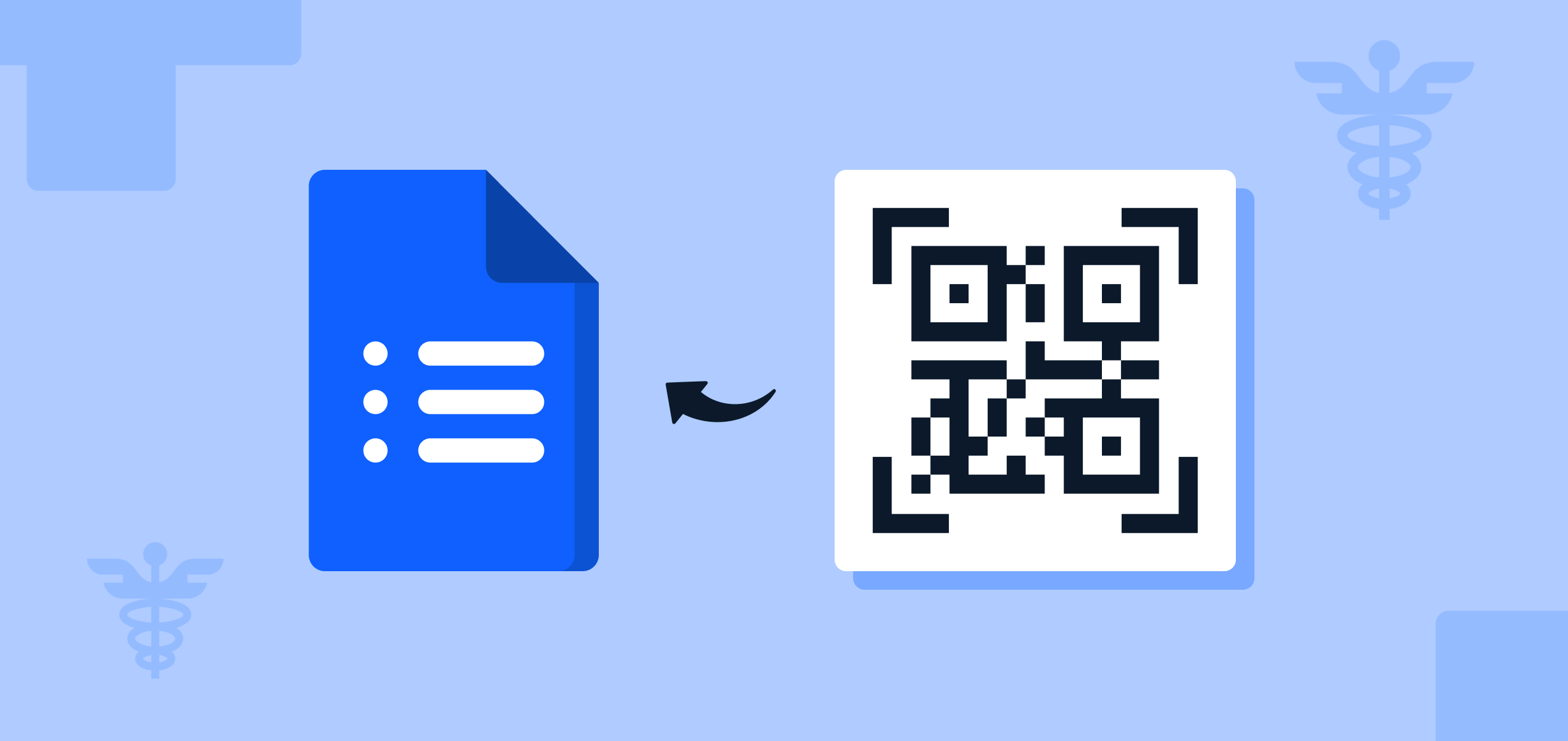Gone are the days when organizations and institutions handed out physical appointment forms. From hospitals to independent clinics, spas to therapy appointments – almost every industry has adopted digital appointment forms as a part of their booking process.
Online appointment forms help streamline your processes, manage and leverage your database, and enhance overall customer satisfaction. However, it is very easy for the organization creating the form to get excited and make it overwhelming for customers.
If a customer is in dire need of an appointment, they’ll fill the form as tedious as it gets. But if not, there is a high chance that you might lose on business if they find the form to be too long, or worse, annoying.
Here Are 5 Most Common Ways Appointment Forms Can Get Annoying
- Too Many Form Fields: Asking for excessive information upfront, which leads to fatigue and appointment form abandonment.
- Unoptimized Design: Forms that are not optimized for mobile devices, making it difficult to fill out on smaller screens.
- Lack of Validation: Poor or no validation. This allows users to submit incorrect or incomplete information when filling the appointment form.
- Confusing Navigation: A complicated multi-step process that doesn’t have clear instructions on how to go ahead with the form.
- No Way To Book A Slot: Forcing users to go back and forth between the form and their calendar to look for a time slot that suits them.
Facilitating a smooth appointment form-filling experience for users is imperative. In this blog, we talk about how you can make your appointment forms engaging so that people don’t feel frustrated while filling them.
9 Ways To Make Your Appointment Forms Smooth & Engaging
1. Keep your forms user-friendly
People like simple forms with a user-friendly interface. Filling forms that lack the ease of navigation or have any sorts of complexities can frustrate users. Hence, it is the responsibility of the form creator to keep the overall form easy to navigate.
To do so, make sure you keep the following things in mind:
- Avoid using complicated language and consider using crisp and clear labeling
- Minimize the number of fields to only essential information
- Prioritize the simplicity of use to ensure a seamless and positive experience for users
2. Choose the right form type
The right type of appointment form you choose can have a direct and significant impact on user experience. Mainly, appointment forms can be categorized into three types:
- One-at-a-time Forms
Through this form type, you present the user with one field or question at a time. Users need to fill each field before they can get on to the next one.

When to use: It is definitely helpful for complex forms that have many fields. It essentially fragments the process into manageable smaller steps. Counterintuitively, if the form is relatively short, it might feel tedious and time-consuming to users.
- All-at-once Forms
The all-at-once form lets you list your users with all questions and fields on a single page.

When to use: This form type is the most effective for shorter forms. For longer forms that require a lot of information from the user, this might not be the best approach as the user may skip or miss certain fields.
- Steps Forms
The steps form approach adds a clearer structure to your form, enabling users to see how far into the form they have come and what’s still left to complete. In this form type, you can divide the form into various steps or sections. It gives you the best of the above mentioned form types.

When to use: It is ideal for longer forms that have multiple sections. It provides users with a structured and guided experience. Moreover, it enables clear progress tracking through sequential completion steps.
3. Provide clear instructions in the form
It is key to mention clear instructions within the form itself for a smooth user experience. The presence of ambiguous field labels or lack of proper guidance leads to frustration and confusion in appointment forms. People might also potentially abandon your form if they don’t have clarity on what exactly is to be done or been asked.
Therefore, you need to provide concise instructions in your appointment form. This eliminates guesswork and ensures that your users understand what information is asked and how to provide it correctly.
Following this approach while creating your appointment form will help you minimize errors, reduce support inquiries, as well as streamline the appointment scheduling process.
4. Choose a design as per your brand identity
Tailor your appointment form design as per your organization’s nature of business, brand voice, and requirements.
For example – a dentist would choose a different aesthetic for their appointment form versus a therapist’s office. Use layouts, colors, and images that align with your brand and purpose to your advantage so that it resonates with your target clientele.

However, most form builders do not provide their users with much choice when it comes to designs. They only let you change the color of the template when it comes to customization. On the other hand, MakeForms, our user-friendly form builder platform, offers hundreds of professional looking yet stunning designs that you can choose from as per your business requirement.
5. Make sure your forms are responsive
It is highly likely that your customer base includes busy professionals who prefer booking appointments from their smartphones. However, some also like using desktops or laptops. Hence, your form must provide an optimized and seamless experience across different devices and screens.

A non-responsive form causes frustration, as users may need to zoom in and out or struggle with tiny input fields. This might lead to abandonment and you might lose on potential business.
This is why responsive design techniques, like adjusting layout, font sizes, and input field dimensions based on screen size are critical. A truly responsive booking experience removes obstacles and converts more on-the-go clients.
So, don’t treat responsiveness as an afterthought.
6. Integration with calendar apps or software
For hassle-free calendar management, choosing a form builder that integrates with popular scheduling software, like Calendy, can be extremely helpful. This integration empowers your clients, patients, or customers to book appointments as per your availability.
They can also view your schedule in real-time, choose a slot as per their convenience, and receive automated confirmations.

This eliminates the manual back and forth of finding mutually convenient times while minimizing missed appointments and no shows.
7. Optimize form fields
There are multiple ways to optimize form fields.
You can do so by:
- Using clear labels
- Leveraging placeholder text to provide further guidance
- Employing input validation for minimizing errors
- Organizing and grouping related fields logically
- Providing the autofill option where possible expedited the form filling speed
With MakeForms, you can easily drag and drop the following form fields:
- The basics – Name, Address, Email, and Phone Number
- Time Picker
- Text Field
- Number Input
- Text Area and Paragraph Text Field
- Dropdown
- Single and Multiple Choice
- Images and File Uploads
- Dividers, Page Breaks, and Spaces
- Like/Dislikes and Ratings
- Number Slider
- Legal Consent
- Calculated Fields
- Matrix
- E-Signature
8. Error handling and validation
Without proper error handling & validation, patients may unintentionally submit incorrect or incomplete information. This leads to inaccuracies which may result in cancellations in bookings.
A smart way to tackle this is by implementing client-side validation that catches errors before form submissions. This flags invalid inputs or missed required fields, such as incorrect formats of email, date, or time.
Form data validation will minimize your administrative overhead, as the number of faulty bookings will drop significantly.

9. Testing and Iteration
After your form is built, it is better not to solely rely on assumption. Test your form with real users, observe their behavior, and ask for feedback if possible! This will help you identify any areas of confusion and pain points regarding form flow, instructions, and design and resolve strategically.
Streamline & Enhance Appointment Booking with MakeForms
Choosing the right platform for building a form is imperative. Not all appointment form builders include the features actually needed to enhance the form filling experience of customers. So, before you choose one for your business, it is crucial that you make a list of the features and functionalities your business requires.
MakeForms is one powerful form builder loaded with features that elevate the booking experience of your customers. Our platform is equipped with empowering features, such as:
- Form fields
- Conditional logic
- Custom branding
- Beautiful form designs and templates
- Verified and validated submissions
And more.
If you are interested to know more, you can book a demo or try for free.
FAQs
Common issues include too many form fields, unoptimized design for mobile devices, lack of input validation, confusing navigation, and no direct way to book available time slots.
To improve user-friendliness, minimize the number of form fields to only essential information, use clear and simple language, and ensure the form is easy to navigate. Additionally, choosing the right form type (one-at-a-time, all-at-once, steps) based on the complexity of the form can make a big difference.
Many customers prefer to book appointments using smartphones. A responsive design that adjusts layout and font sizes based on the device used can prevent user frustration and form abandonment, potentially increasing business opportunities.